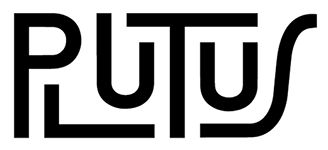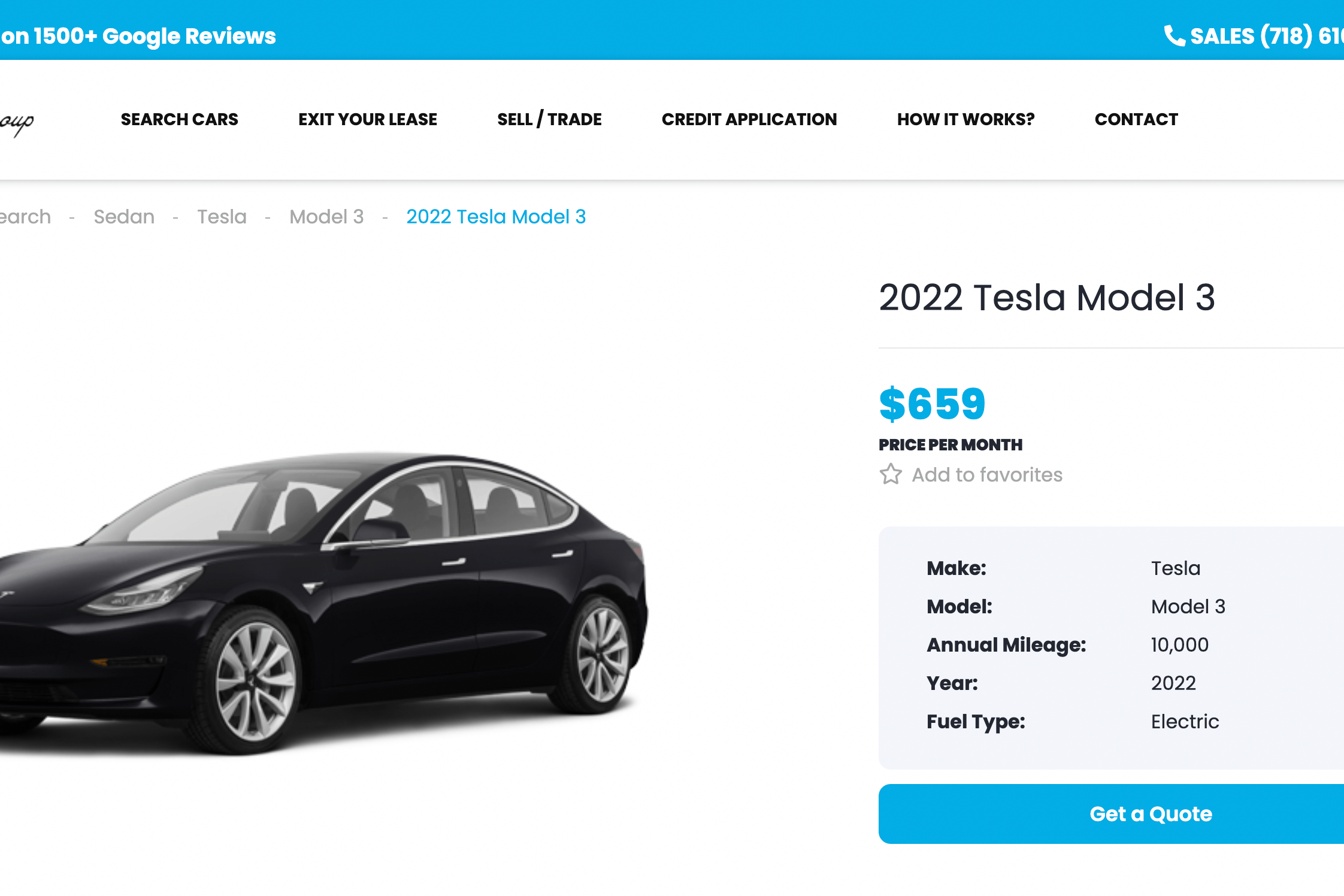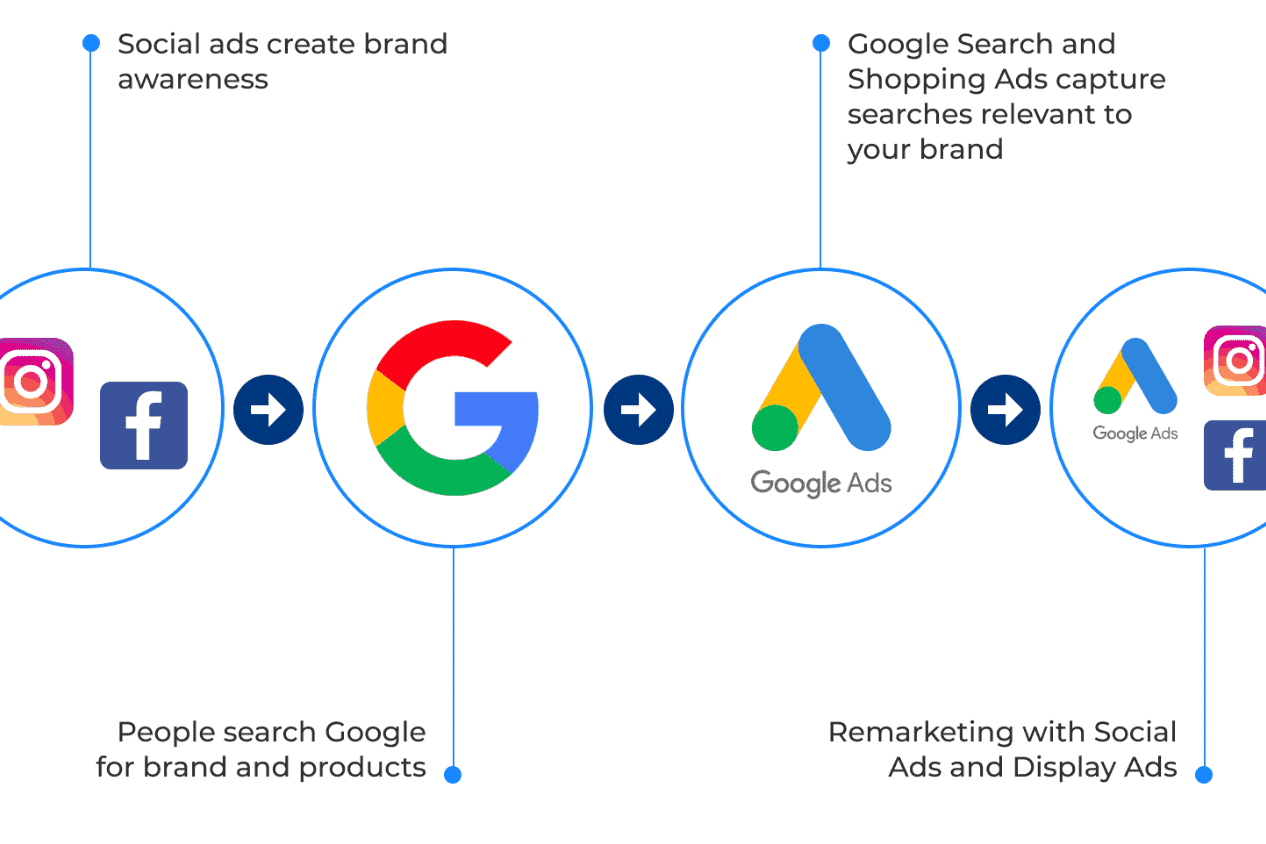Setting Up and Using Google My Business
It is undeniable that Google is the world’s most visited site. Google currently holds over 92% of the search engine market. You can attract new customers to your business through Google search and Maps by creating a Google Business Profile (formerly known as Google My Business). Not to mention, managing your Google My Business is a great way to maximize your website’s SEO google ranking! Does google my business help your website rank? Yes it does!
A step-by-step guide to setting up your Google Business Profile. Check out these GMB tips and tricks below!
Step 1: Sign in to your Google Business profile
When you log in to a Google account, the Google Business Profile Manager is automatically accessed. Otherwise, you can log in with your existing Google account or register for a new account.
Step 2: Enter your business information
Enter the name of your business. Select Add your business to Google if it is not listed in the drop-down list. Next, select a category that describes your business.
Step 3: Enter your address
Choose “Yes” if your customers can visit your physical location. Enter the address of your business. For example, if you belong to New York City, Brooklyn, or Long Island, you must write your New York City, Brooklyn, or Long Island address. There may also be a request to place a marker on a map to indicate the location. If you don’t have a physical location but offer in-person services or deliveries, you can list your service areas on your website. Continue by clicking Next.
Step 4: Complete your contact information
Please enter your business’s phone number and website address to make it easier for customers to contact you. To avoid being contacted by phone, you do not need to enter a phone number.
Click Next after you have completed your information.
Step 5: Verify your business
Make sure to enter your real address, not a PO Box. Google does not display this information on your Google Business profile or share it with the public.
Click Next after entering your address. If you need to verify your account, you’ll be given the appropriate options. A postcard will be sent to verified physical locations to confirm their address. Service-area businesses can verify using their email address.
You’ll need to enter your five-digit code on the next screen (or go to https://business.google.com/) and click Verify.
When you’re verified, you’ll see a confirmation screen. Click Next on that screen.
Step 6: Create your profile
Provide your business description, hours of operation, messaging preferences, and photos.
Click Continue when you’re ready. Next, you’ll see your Business Profile Manager dashboard.
Your profile can be managed with insights, messages, reviews, and Google Ads.
Tips for Google My Business optimization
There are three factors that Google considers when ranking local searches:
- Relevance: How closely your GMB listing corresponds to a search
- Distance: The distance between your location and the location of the search
- Prominence: How well known your business is (calculated by links, reviews, review score, and search engine optimization).
Tips to maximize your score and local SEO
Here are some tips on maximizing your score for all three factors.
- Make sure all elements of your profile are complete.
- Make sure you are at the right location.
- Use real images and videos to showcase your business.
- Your profile should contain keywords.
- Encourage reviewers and answer their questions.
- Maintain up-to-date information about your business
- Provide special attributes and features
- You can add your products.
Google offers free marketing tools.
Businesses can access a free marketing kit from Google that offers stickers, social media posts, and posters. A custom video can be created as well. (The link works only after you have created a business profile.) Likewise, the Plutus Media platform is a marketing agency that is often compared to a live social media platform. At Plutus media, a business or product posts on social media for free alongside everyone else’s media posts social. Among the online marketing services that Plutus Media offers are website development, search engine optimization paid online advertisements, and more!
Google my business also greatly helps your local SEO ranking by displaying your business on google’s local maps! You can bring on Plutus Media agency brooklyn to fully overhaul and manage your Google My Business and Online presence.